
Generative Art in Illustrator: Scriptographer
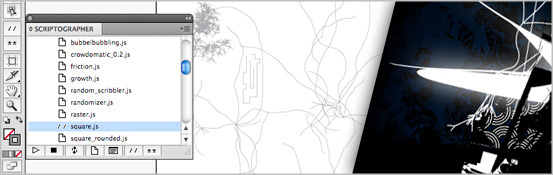
They say the devils’ in the details, and while working with vectors can be fast and freeing, it can also cause a designer to obsess over every last point. A good way to counteract this is to inject some randomness into your design. That’s where the illustrator plugin Scriptographer comes and saves you. Scriptographer is an open source Javascript-based plugin which adds several new tools to your Illustrator tool bar. These in conjunction with the also added Scriptographer panel allow you to employ the user written scripts to create numerous raster effects, vector combinations, and randomizing drawing tools. These tools’ various properties and variables can generally be customized either directly from the panel, or if through the Javascript itself.
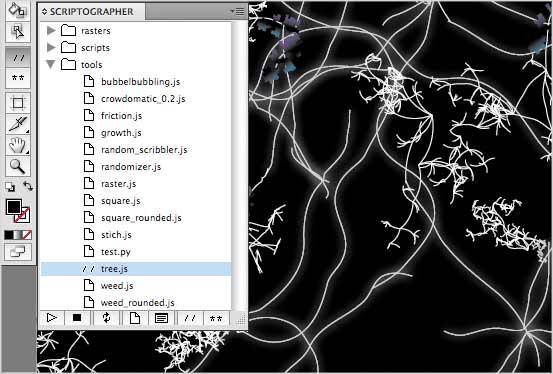
Furthermore, since Scriptographer is Javascript-based, you can even create your own tools if you’ve got the coding chops. Most importantly, in addition to being a nice tool, it’s also fun to use. It’s got a little of the random playfulness that makes Auto Illustrator (the ironic design geek graphics program, from the days of yore) so enjoyable, and design that is fun to make is usually fun to look at too.
So download it, kick the tires a little and go crazy.
*A brief word of caution: The creators of Scriptographer are working hard on a CS4 update, and we have seen a few bugs here and there especially with the more processor heavy rendering tools, save often. As with all great open source projects, if you use it, and you like it, (and you want an update sooner than later) you should donate!


 See more at
See more at 