
The Battle Over target=”_blank”
The recurring discussion as of late is about hyperlinks opening in new windows (seriously, we actually sit around arguing about this stuff. NERDS!). Some people like that behavior, some people don’t. And some of us believe that it is less about our preference, but what is best for all users of a website.
The obvious argument is that the target attribute doesn’t exist in either the HTML 4.0 spec or the XHTML 1.0 Strict spec. Of course, there are plenty of issues with both of those (the debates about them, and the next versions, never cease), so a stronger reasoning is required. One major downside to opening links in a new window is that it breaks the Back button.
See, opening links in new windows is not accessible, breaks screen readers, and makes the internet hard to follow for everyone
Searching around the web, the constant counter-argument is that opening links in the same window takes the user away from your site. By opening links in a new window, users will stay on your site longer, which may lead to higher sales conversions. My issue with this is two-fold: firstly, I cannot seem to find any actual data supporting this argument, and secondly, why would I want the bad data about the length of a visit created by someone leaving the browser window open in the background?
From Google Analytics Help:
Time on Site is one way of measuring visit quality. If visitors spend a long time visiting your site, they may be interacting extensively with it. However, Time on Site can be misleading because visitors often leave browser windows open when they are not actually viewing or using your site
But in the end, the fundamental issue goes beyond just accessibility arguments. It comes back to the idea that technology to supposed to enable the user to do things, not dictate how the user acts. A car doesn’t decide where you are going. A GPS might provide assistance in directing you, but the choice remains yours. Similarly, links should inform the user of their relationship to the website, but not decide what the relation means for behavior.
Now, I actually prefer to open a lot of links in new windows/tabs. It is generally how I choose to surf. However, I know that I can Command-Click, or Control-Click and make that decision myself. If the link is marked as rel=”external”, I can have a user script installed in my browser that automatically opens it in a new tab. But, in the end, I make the decision about how the browser is going to act.
I know this argument will never be decided. Despite all of my explanations and complex presentations (there were charts involved), many people in this studio still use it. One doesn’t even have to look too far on this blog to find examples. But I’ll slowly turn them. Or just go back and edit all of their posts.

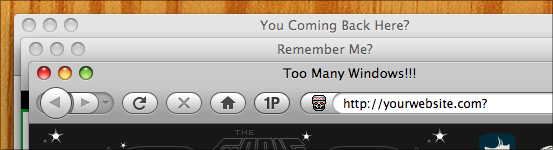

 See more at
See more at 
Aren’t you going to share the charts?
I think the solution lies in i-frames. Just kidding.
I couldn’t agree more with the counter-point about time spent on the site = bad metric. I work for a professional services firm; our website is essential in serving & collaboration clients, as well as pushing information. Whenever this discussion about opening links in new windows comes up, everyone always uses the crutch “we don’t want to navigate users away from the page”. Personally, I just throw everything in a tab, and kick myself when I get confused and close out Chrome realizing it’s not firefox, and it’s not going to save my open tabs.
I guess I am not internet savvy enough or something (I had no idea you could cmd click to open a link in a new window–but I don’t imagine the average person does either). I’m a big blog surfer and I hate, hate, hate when links don’t open in a new window. I lose where I was and have to go back and it gets messy and annoying.
I have no idea what an i-frame is and I don’t have charts or data, but there is nothing more annoying to me than a link that doesn’t open in a new window. Ick.
Of course, now I have this handy new trick. Wheee!
I get a lot of client requests for _blank windows, particularly for external URLs (personally, I’m a tabber). I’d be surprised if that convention ever went away, but you got me thinking that it might be nice to dictate tabs rather than _blanks in the HTML spec.
Rather than use the rel attribute, I usually use JavaScript to check the URL and use _blank on anything with “http://”. I suppose I should be doing both.
Hadn’t given this much thought for some while, but always leaned toward target=_blank for fear of losing users to my links. But I guess the truth of the matter is, if my content is not compelling enough to keep people around, and not memorable enough for them to make a return visit to the site anyway, let them go. I’d rather see a metric showing return traffic and not only uniques, than have a bogus time on site because of mutliple windows.
I’m a tabber myself. I choose my tabs. I don’t click and let what’s coded decide for me. Although I think target=_blank makes sense for twitter and microblogging sites, where the user is more inclined to read multiple items that are likely to contain external links.
Thanks for the article. It really helped me get up to speed on the debate I had read mention of previously.
Sarah says what I most feared that many of my visitors might be thinking. My main site’s content is technical in nature so I suspect that on average my visitors know how to open links in new windows/tabs. If I could somehow survey my users and find out what their preferences are this would be helpful insight.
I wonder if it would be helpful to have a plug-in or script that would automatically put a small link next to any link in the content that would open the link in a new window. Something like this, My Responsible Fatherhood Site ((open in new window).
Hi, first-timer on the blog. TY to my web dev instructor for the link here.
From the end user perspective, I prefer links opening in a new window. As stated in the article, my browser settings determine, and possibly override the instruction. However, when not using a Mac, (i.e. my PC laptop) I would rather windows open in a new tab. So, I guess both options come down to a personal preference and a hardware (screen size) consideration.
When I set my website links, I set them for the target blank/open in new window instruction. I’m now inspired to attempt to over-ride the instructions by changing my browser settings to “open in tab”…..
This in favor of not forcing links into new windows: there is no clear method to prevent this from happening for the user, yet there is a clear method for opening links in new windows/tabs if the user wants that. One method presents options, the other forces decisions. Reminds me of Apple’s newsstand. Totally silly thing forced upon users for reasons serving the company, not the customer.